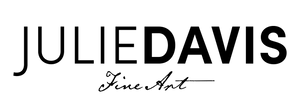Technical Resources & Planning
Case Study | MFA Graduate Thesis Project
Academy of Art University Graduate School of Web Design & New Media
Week 14
This week I finalized and wrapped-up my project's slideshow presentation!
I turned in a final version of my slide show in conjunction with my recorded audio and visual presentation.

Proof of Concept | Click-through Prototype
I also really wanted to create a clickable high fidelity prototype animation to include in my presentation. So, I did!
I continued to learn more about Adobe XD by watching a lot of YouTube videos and created three animated videos for each of the task flows in my Proof of Concept.
Go ahead and give them a try with the Task Sheets and links below:

Task Flow 1 Proof of Concept | Click-through Prototype

Task Flow 2 Proof of Concept | Click-through Prototype

Task Flow 3 Proof of Concept | Click-through Prototype
Technical Resources
I also added a Technical Resources Slide which included a list of all basic technologies as well as libraries or frameworks to be used in my project.

Completing this slide required the following tasks:
- Research the technologies needed to fully implement the project.
- Determine which technologies will be dependent on the project.
- List all basic technologies as well as libraries or frameworks used- excluding industry standard design software.
Planning
I thought more about further planning and the next steps of my Project after my course is completed. I created a plan for research, design, and testing in order to further develop my Project over the summer.
I started by listing everything I will need to perform and the time it will take to complete each activity. I found it helpful to start with the end goal and then work backwards from there. I organized each activity in sequential order along a Project timeline.
I know that my timeline will be an ever-changing document that I will refer to while I plan and track my progress.
Because of this, it is important to keep the timeline in a format that is easy to edit in order to be able to accommodate the changes.
I have chosen to use Monday, a web-based project planning software to plan and track my project progress.

One thing is for certain, I do not want to make design decisions without the proper testing.
During the development process, bugs and other problems often go unnoticed by the designer because they are too focused on other areas. Testing is a very important part of the Project and it should not be left to the last moment.
I will be constantly evaluating what needs to be done and when it needs to be done by.
Finalizing My Presentation
The final version of my slide show consisted of the oral presentation and visual presentation combined. My process to finalize y presentation consisted of the following:
- Finalized my slides in Adobe InDesign
- Export as an Interactive PDF (as individual pages) to retain embedded animation videos
- Copy those pages into my KeyNote presentation
- Record the respective audio narration for each slide
- Record the slideshow with audio
- Export as a movie (this did not work the first time and required additional troubleshooting... and further editing in Adobe Premier Pro and Adobe Media Encoder)
- Upload to YouTube and post the link in my class assignment portal for my professor and classmates.
I had some difficulties when recording my presentation. I had to re-record and edit many times in order to get the presentation down to 20 minutes. I also had issues with the audio after exporting the recording as a movie to upload to YouTube. After troubleshooting the issue, I found that many others have also had a problem with KeyNote producing an echo in the audio.
Luckily, I have also been taking a Motion Graphics class at AAU this semester and have been introduced to Adobe Premier Pro and Media Encoder. I was able to correct the audio issue with these two programs.
I did my best to present myself and my Project in a clear and captivating way. As instructed, I spoke about myself, my portfolio, my future goals, and my Project, all in about 20 minutes.
My goal was to spend the majority of my time selling my Project.
My slide show contains vast amounts of project research, ideation, and sketches, while my oral presentation is more direct and to the point.
Coming-Up Next...
Next week, I am wrapping-up and will officially complete my User Experience: Human Centered Design class for the Academy of Art University!
- I will spend the summer days with my family and nights painting away or working more on this project!
- Stay tuned if you've enjoyed following along. I will continue to post project updates.
- Subscribe to my Newsletter to ensure you don't miss anything!
- Reach-out if you have questions or would like to collaborate! I'd love to hear from you.
This blog will serve as a place to create my case study. I invite you to follow along with me as I journey through this process.
Thank you for reading and for your interest.
Julie A. Davis